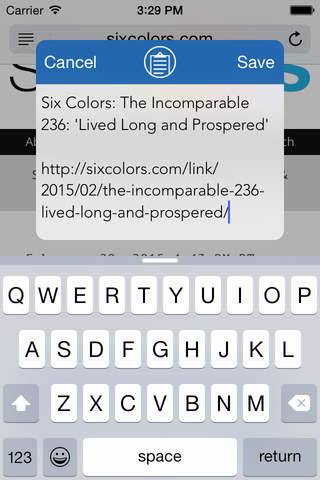ClipNotes - Clipboard Manager app for iPhone and iPad
Developer: Jared Allen
First release : 13 Mar 2015
App size: 370.42 Kb
ClipNotes is a clipboard manager and note-taking app that lets you selectively save bits of text you have copied, and create and combine text snippets into new notes.
ClipNotes is designed to be focused, minimal and clean. It doesnt clutter up your screen with unnecessary complications.
ClipNotes will never save anything until you tell it to. It wont automatically capture a password or other sensitive data without your knowledge.
Once you have saved the clipboard to a note in ClipNotes, you can then edit the text to make it more useful.
The Today View widget in the Notification Center will always show you the current contents of the clipboard (or tell you if the clipboard is empty), and it will let you wipe any sensitive data from the clipboard.
Functions available in the widget:
New: create a new empty note and launch the ClipNotes app into that notes edit view so you can type in whatever text you want.
Save: save the current clipboard to a new note (if its not already saved).
Open: launch the ClipNotes app.
Clear: clear the clipboards contents.
Send text from other apps directly into ClipNotes by using the system-wide share extension. (The results may vary depending on how the source app presents the content.)
While viewing the list of notes in ClipNotes, long-press on a note to copy it to the clipboard.
The Edit view in ClipNotes has quick function buttons to copy the note to the clipboard, to paste the current clipboard into the note, and to share the note to other apps that accept text content.
ClipNotes is designed for use with plain text only. It does not support copying and pasting of images or other types of media.
*** Please use the feedback function in the app to communicate with the developer. Developers cant respond to comments made in App Store reviews. Thanks! ***